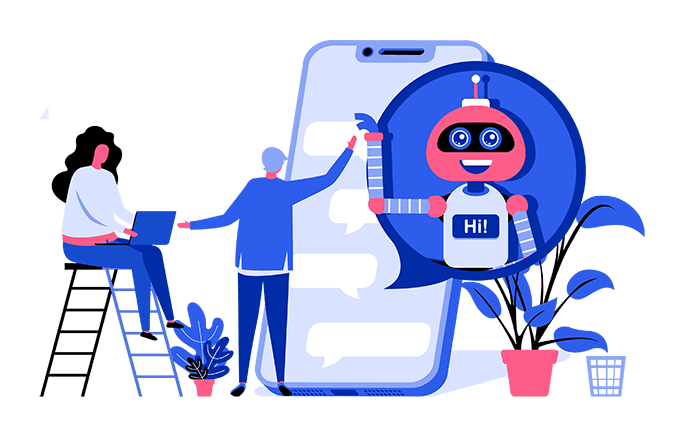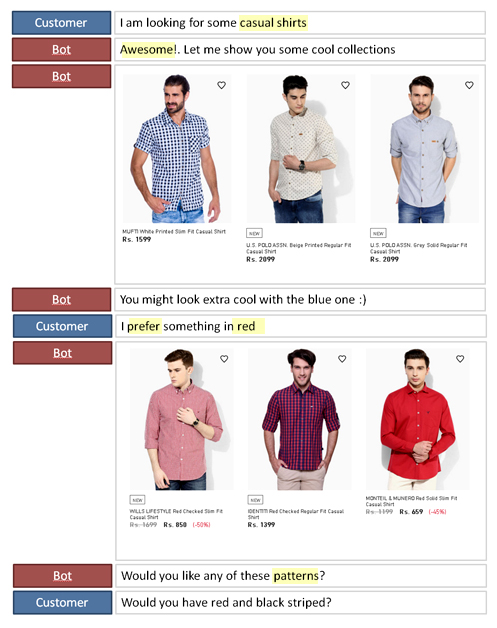We zeroed in on a platform(Plumb5) with unified customer stack, where we
could readily implement points A, B, C and E using APIs. Though we could
get the breadth of data about a single customer, we decided to use the
following in our application
On chat session active; the Plumb5 script would pass the customer id –
which would be queried to get a json file containing all information of
that user
We created a data file which contained demographic profile tags (Male,
Married, Likes Blue, Cream, Checkered etc), Affinity score and
VAPR(Viewed, Added to Cart, Purchased, Rejected) status for products
browsed, Behavior Segment tags, Purchase segment tags, Sentiment tags
derived from feedback, call center data and comments and associated
products for recommendation
To give a small introduction on why we chose Plumb5 over others is that
the unified stack encompasses a scoring model to auto-segment customers
based on behavior, purchase and feedback sentiments. The unified stack
is centered around a customer and querying a user id can fetch all user
related scores and tag information
This would allow us to identify user’s demographic profile, past
purchases, intent score, segment tags immediately and allow us to change
recommendations and offers based on conversational patterns.
For instance, If there was a particular customer on an apparel store, who
have browsed through 50 products in the past, is back on the website. It
is important to understand the kind of products he was interested in,
which would give us insights like product type, color, patterns and
more. This would help us recommend or be relevant to their interests,
and keep the conversations meaningful
The highlight of this integration was the ability to get tags like colors
and patterns. Using object extraction algorithms, color and patterns
were identified from the visitor behavioral journey (from pages/images
viewed in the past on website, mobile app or email) and tagged back to
the user. So this gives us the option to sort and recommend products
based on color and pattern tags.
The sentiment tags associated with the product would give us the option
to set rules to recommend whether to propose or exclude similar products